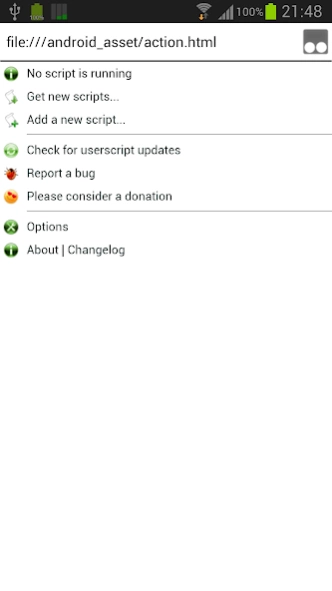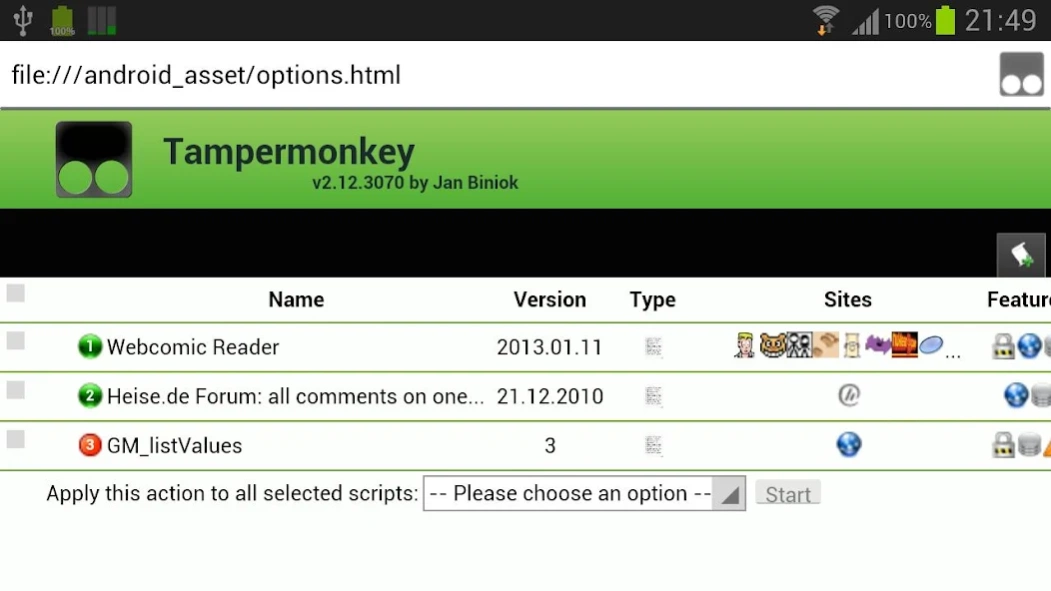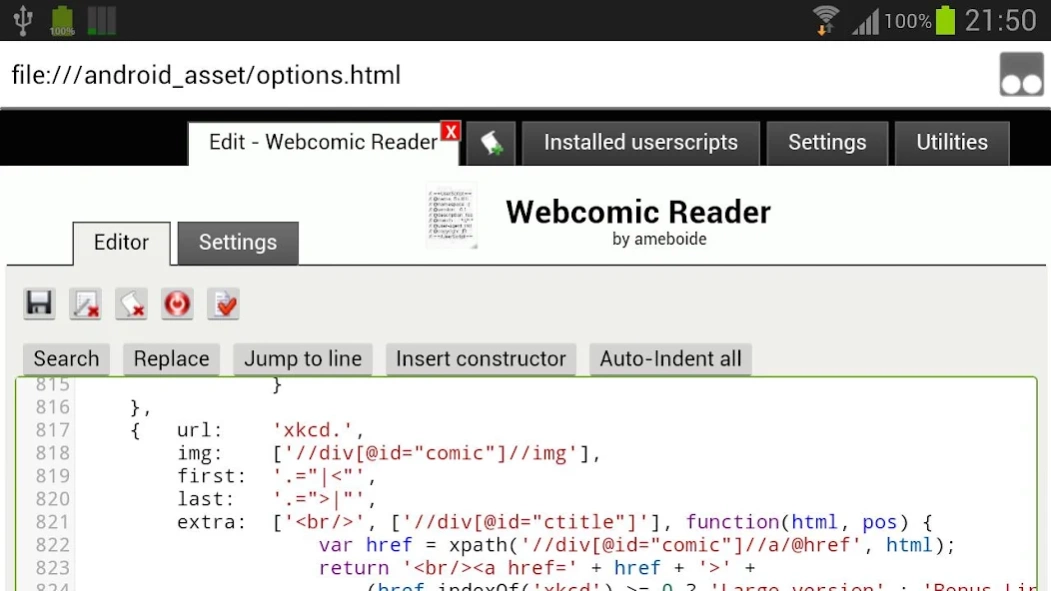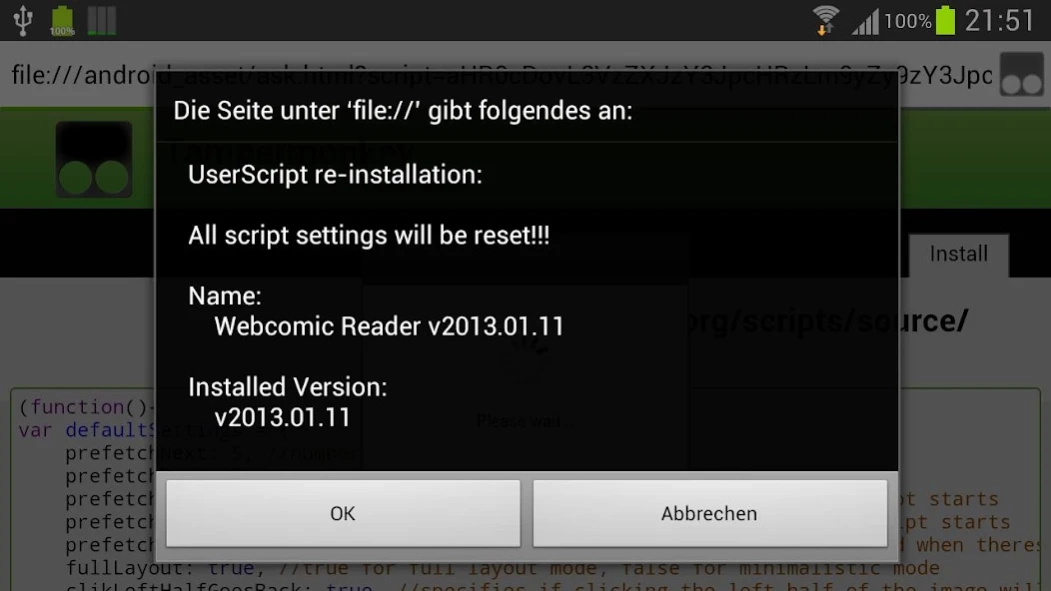Tampermonkey 2.12
Free Version
Publisher Description
Tampermonkey - Tampermonkey, the most popular userscript manager, now on Android!
#### Important ###
Since this app is more a pilot study than a real product I worked on Tampermonkey for Dolphin browser quite a while and found recently the time to bring it into a beta state. You can get it from here:
https://play.google.com/store/apps/details?id=net.tampermonkey.dolphin
#### Description ###
Tampermonkey is a Greasemonkey compatible script manager.
In order to make your Userscripts run, Tampermonkey is wrapped by a small Android app that is something like a browser.
Please note that Tampermonkey for Android is still in beta state and that it doesn't have the feature set of a full-blown browser.
### Requirements ###
* 512+ MB RAM
* a dual-core CPU is recommended
### Debugging ###
* use 'adb logcat' to get the Tampermonkey and Userscript console messages
### Features ###
* manage and edit all your Userscripts
* enable and disable your scripts with 2 clicks
* all GM_* functions including (GM_registerMenuCommand, GM_getResourceText, GM_getResourceURL, GM_notification)
* full unsafeWindow access
* a lot of tags supported by Greasemonkey and Scriptish (like @resource, @require, ...)
For a full overview please take a look at the FAQ or just install TM. ;)
Thanks for using Tampermonkey. :)
About Tampermonkey
Tampermonkey is a free app for Android published in the System Maintenance list of apps, part of System Utilities.
The company that develops Tampermonkey is derjanb. The latest version released by its developer is 2.12.
To install Tampermonkey on your Android device, just click the green Continue To App button above to start the installation process. The app is listed on our website since 2013-02-27 and was downloaded 9 times. We have already checked if the download link is safe, however for your own protection we recommend that you scan the downloaded app with your antivirus. Your antivirus may detect the Tampermonkey as malware as malware if the download link to net.biniok.tampermonkey is broken.
How to install Tampermonkey on your Android device:
- Click on the Continue To App button on our website. This will redirect you to Google Play.
- Once the Tampermonkey is shown in the Google Play listing of your Android device, you can start its download and installation. Tap on the Install button located below the search bar and to the right of the app icon.
- A pop-up window with the permissions required by Tampermonkey will be shown. Click on Accept to continue the process.
- Tampermonkey will be downloaded onto your device, displaying a progress. Once the download completes, the installation will start and you'll get a notification after the installation is finished.